Over the years we received hundreds of queries regarding premium theme installation. I am going to discuss most common issues you are likely to face during installation.
The package could not be installed. The theme is missing the style.css stylesheet
Most premium themes do not come alone. They are packed with supporting documentations, demo contents, demo settings, child theme, prepacked plugins and can have many other add-ones. So you need to unzip or inflate the package you have downloaded and find the theme. Most likely zipped as “theme-name.zip”.
Are You Sure You Want to Do This? Please try again.
Most likely reason is the theme exceeds you “max file upload limit”. Premium themes comes with prepacked plugins, some themes may contain demo contents in them as well, making theme larger than maximum file size you are allowed to upload. You can check your upload limit by going to “Media” > “Add New”.
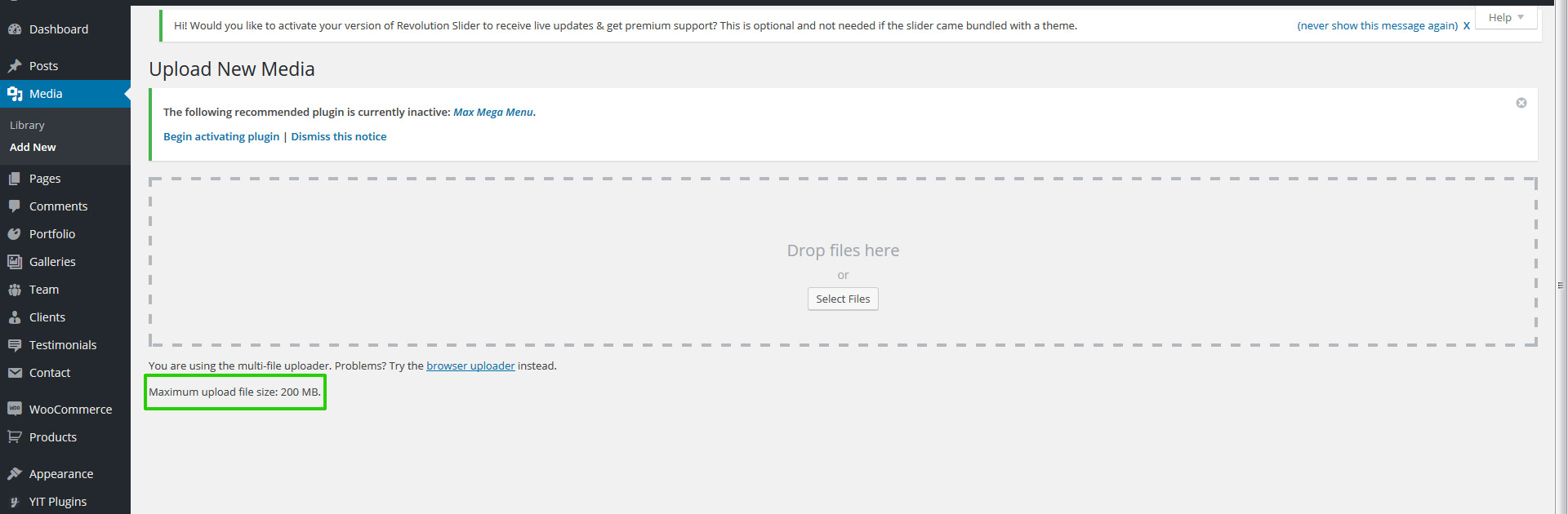
There are to ways you can solve this :
1. Ask your host to increase “upload_max_filesize”.
2. Use FTP client to upload the theme.
500 Internal Server Error
This can be anything, incorrect server configuration, low memory limit, cap on processing, etc. Ask your host to find out the reason and take appropriate step to correct the issue.
Shared hosting accounts, specially the managed WordPress accounts are created to run bare-bone WordPress with free themes. You can run into many other issues if you are trying to install premium theme or plugins on them.


I have purchased the I-Spirit package and most of the files were missing even when I downloaded. I reverted back to i-craft. Then I upgraded my WP to 4.7 and the TX shortcode maker does not work. any fixes on this?