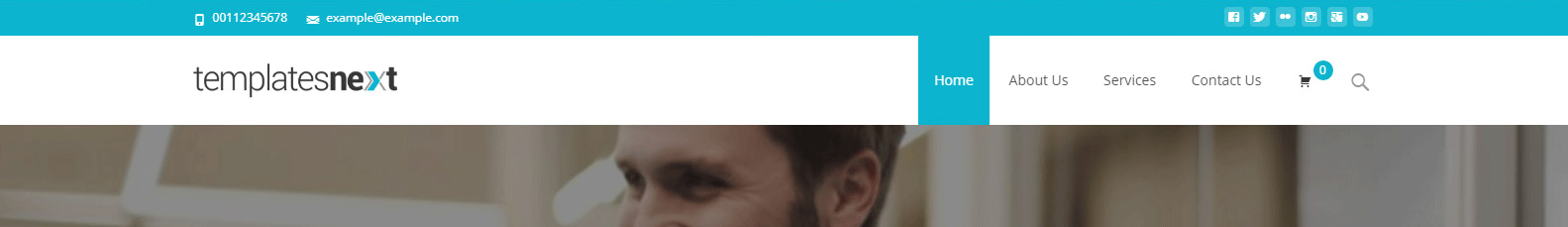Most of the WordPress themes specially the free ones comes with a fixed header layout or options with little customization. If you are a WordPress user looking for a flexible theme with multiple header options with customization options or a WordPress developer and want a theme that can be deployed for your clients in few minutes, we 3 theme for you with extreme flexibility and multiple header layouts. Lets look at the customization options and header layouts we have added for you.
Free theme with multiple header layouts, i-excel, i-design and i-craft
Currently we have three free WordPress themes with multiple layout with customization options but the premium theme i-spirit has 7+ header layouts with customization options. In future we will keep adding more layouts and options in these themes. these three themes with multiple header layouts are
I-Excel : A Multipurpose Business WordPress Theme.
I-Craft : A Multipurpose WooCommerce WordPress Theme.
I-Design : A Creative Multipurpose WordPress Theme.
Besides having a multi-layout customizable header, these themes are rich in features and addons like Elementor and SiteOrigin blocks for portfolios, team member, testimonials carousel, sliders, etc.
Header Layouts And Customization Options
These free themes are WordPress customizer based themes, so to customize the header you will have to go to customizer panel. Let’s have a look in to the options and possibilities. Once you log in to your admin dashboard, go to menu “Appearance” > “Customize”.
Once you go to panel “Header Options”, you will find the option “Header Style” with three header style :
- Default : Default header style.
- Boxed : Boxed header style.
- Centered : Centered header style.
Choose one of the the three style you like. The “Centered” one is specially designed for organizations with portrait logo. Once you choose the header style further you can customize the header following way.
Changing Logo Size
These themes comes with a default logo size. if you want to increase or decrease the logo size change the setting “Maximum Logo Height”, the width of the logo will be adjusted according to proportion without distorting the logo.
The other control to adjust the logo size is “Sticky Header Maximum Logo Height”. This control will change the logo height on sticky header keeping the width in original proportion.
Turning OFF The Sticky Header
The next setting is “Turn ON The Sticky Header”. By default it should be turned ON. If a user does not want the sticky header, should turn this control OFF.
Conclusion
Besides having the above customization options, these free themes has more options like customization of drop down menu, Site Search on/off, Menu Font size etc. In future update we plan to add more options like header background color, font color, etc. We also encourage our users to send their feedback, so that we can add options according to user requirements.