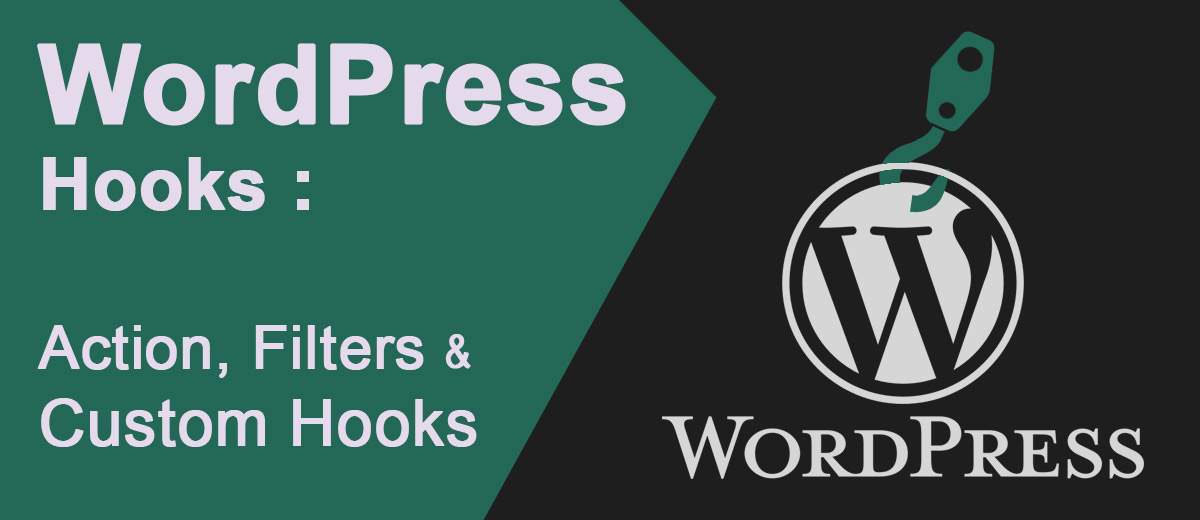WordPress’s extensibility is one of its defining features, allowing users to tailor their websites to meet specific needs. At the heart of this flexibility are Plugin Hooks, an indispensable mechanism that empowers developers to extend and modify WordPress functionality seamlessly. In this article, we’ll delve into the world of WordPress Plugin Hooks, exploring what they are, how they work, and how they can be harnessed to elevate your website’s capabilities.
Understanding WordPress Plugin Hooks:
WordPress Plugin Hooks, also known as Actions and Filters, provide a structured way for developers to intervene in the execution of WordPress core functions or add custom functionality to themes and plugins. These hooks act as entry points, allowing developers to inject their code at specific stages of the WordPress lifecycle.
Key Components of Plugin Hooks:
- Actions:
- Actions are events triggered at specific points in the execution of WordPress, enabling developers to execute custom code.
- They are like signals indicating that something significant has happened, such as a post being published or a theme being loaded.
- Developers can hook their functions into these actions, ensuring their code runs at the right moment.
- Filters:
- Filters, on the other hand, allow developers to modify or manipulate data before it is processed or displayed.
- They act as gatekeepers, providing a way to intercept and modify content, queries, or other data on its way through the system.
- Filters return modified data, allowing developers to customize the output without altering core files.
How Plugin Hooks Work:
- Hooking into Actions:
- Developers use the add_action function to attach their custom functions to specific action hooks.
- For example, to execute a function when a post is published, you can hook into the publish_post action.
function custom_function_on_publish() { // Your custom code here } add_action('publish_post', 'custom_function_on_publish');
-
- Hooking into Filters:
- For filters, developers use the add_filter function to attach their custom functions.
- The function receives data, processes it, and returns the modified data.
function modify_content($content) { // Your custom content modification code here return $content; } add_filter('the_content', 'modify_content');
- Hooking into Filters:
Advantages of Using Plugin Hooks:
-
-
- Modularity:
- Plugin Hooks promote modularity by allowing developers to encapsulate their code in functions, making it easy to manage and maintain.
- Interoperability:
- Plugins and themes can interact seamlessly through hooks, fostering an ecosystem where different components work together harmoniously.
- Future-Proofing:
- WordPress updates won’t break custom functionality hooked into actions and filters, ensuring long-term stability.
- Customization without Core Modifications:
- Plugin Hooks enable extensive customization without the need to modify WordPress core files, making updates and migrations smoother.
- Modularity:
-
Examples of Practical Use Cases:
-
-
- Customizing Post Content:
- Using the the_content filter to add custom content, modify layout, or insert additional elements into post content.
- Executing Code on User Login:
- Hooking into the wp_login action to execute custom code when a user logs into the site.
- Modifying Query Results:
- Utilizing the pre_get_posts filter to modify the main query and customize the results displayed on archive pages.
- Customizing Post Content:
-
Conclusion:
WordPress Plugin Hooks unlock a realm of possibilities for developers, allowing them to extend and customize WordPress functionality effortlessly. By understanding how actions and filters work and incorporating them into your development workflow, you can create powerful, modular, and interoperable solutions. Embrace the extensibility of WordPress through Plugin Hooks, and watch your website evolve into a tailored, feature-rich digital experience.