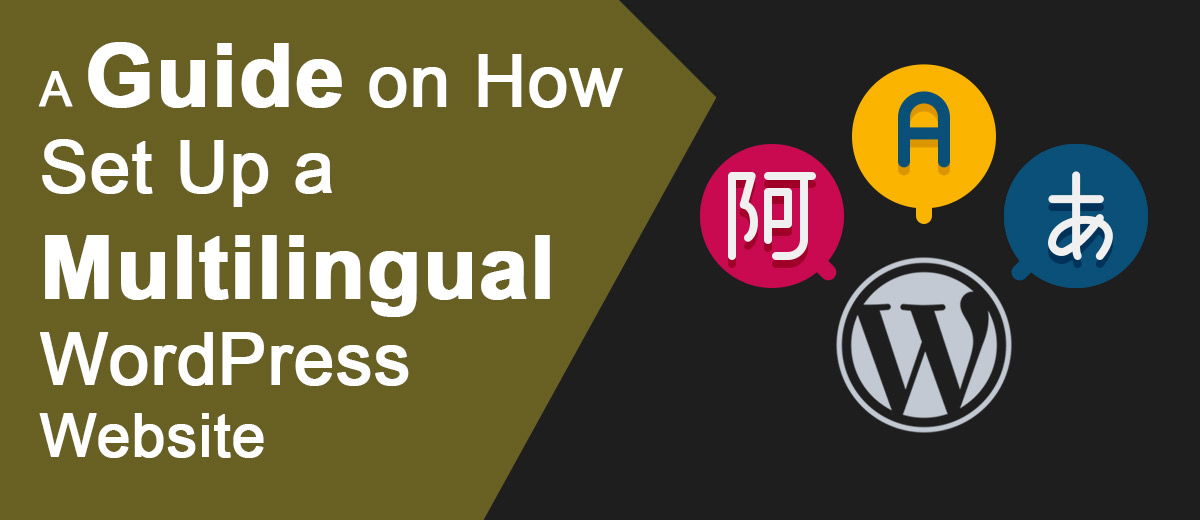In an increasingly interconnected world, the ability to communicate with a global audience is essential for many websites. If you’re using WordPress as your content management system, making your site multilingual is a strategic move to reach a broader audience. This step-by-step guide will walk you through the process of setting up a multilingual WordPress website to ensure that your content is accessible to users around the world.
1. Choose a Multilingual Plugin
The first step in creating a multilingual WordPress site is to select a reliable multilingual plugin. Two popular options are:
- WPML (WordPress Multilingual Plugin): A comprehensive and user-friendly plugin that supports both content and theme translation.
- Polylang: A free and lightweight plugin that provides a straightforward solution for translating content.
Install your chosen plugin by navigating to the WordPress dashboard, selecting “Plugins,” and then “Add New.” Search for the plugin, install it, and activate it.
2. Configure the Language Settings
Once the plugin is activated, go to the settings section to configure the primary language of your website and add additional languages. Define the default language and set up the languages you want to make available on your site.
3. Translate Content
With the multilingual plugin in place, it’s time to translate your content. This includes pages, posts, categories, tags, and other custom post types. Some plugins, like WPML, provide a dedicated translation management interface, making the process efficient and organized.
4. Translate Menus and Widgets
Ensure that your navigation menus are also multilingual. Translate the menu items to match the languages you’ve enabled. Additionally, if your site uses widgets, make sure they are translated to provide a consistent user experience across languages.
5. Choose a Translation Method
Multilingual plugins generally offer two methods for translating content: manual translation and automatic translation.
- Manual Translation: This involves manually translating each piece of content. While it ensures accuracy, it can be time-consuming.
- Automatic Translation: Some plugins integrate with translation services, offering an automated option. While convenient, review the translations to ensure accuracy and cultural relevance.
6. Set Up Language Switchers
Make it easy for users to navigate between languages by adding language switchers. These can be placed in the header, footer, or a dedicated widget area. Language switchers enable users to choose their preferred language and seamlessly switch between translations.
7. SEO Considerations
Multilingual SEO is crucial for reaching a global audience. Ensure that your translated content is optimized for search engines. This includes translating meta titles, descriptions, and alt text for images. Many multilingual plugins provide tools to manage SEO settings for each language.
8. Test Your Site
Before making your multilingual WordPress site live, thoroughly test it. Check all translations, navigation elements, and forms to ensure a seamless user experience. Testing is crucial to identify and resolve any issues before your site is accessed by a diverse audience.
9. Monitor and Update
Maintaining a multilingual site is an ongoing process. Regularly update content in all languages, check for plugin updates, and monitor user feedback to make improvements.
Conclusion
Creating a multilingual WordPress website opens the door to a global audience, providing a diverse range of users with access to your content. By following this step-by-step guide, you can efficiently set up and maintain a multilingual site that caters to the linguistic diversity of your audience. Embracing multilingualism not only expands your reach but also demonstrates a commitment to inclusivity and user satisfaction.
How useful was this post?
Average rating 5 / 5. Vote count: 1
No votes so far! Be the first to rate this post.